WHOOHOO my new love has arrived!!! Meet
the Pazzle Inspiration =D
Check this out...holders for the whatcha ma call its =D The cutter blade holders
Pazzles had such an AMAZING deal right now!
if u go to pazzles.com you will see an ad "how to get ur Pazzles inspiration for 99.00" click on that...its 99.00 and then a 2 year contract for 19.95 a month to their craftroom which has TONS of free cut files...they add more weekly! This is a 600.00 machine =D
the software that comes with this machine does ALL the stuff SCAL does and way more =D All the svgs and SCAL files can be converted for Pazzles using the free Inkscape program on-line and I can show u how that is done =D The Pazzles uses WPC files and all the paper piecings files u purchase like the ones at Little Scraps of Heaven come with WPC files. When you first install your Pazzle Insiration cd and you run into problems....then try installing the latest adobe reader...on the pop up screen for this software it will have an option to download the latest adobe reader...once i did that...it installed just fine...I ran into problems with this at first=D
Here is how I found out how to convert your svg files to WPC for Pazzle:
hen you will want to open this Inkscape program go to "file" then "import" select your svg from your file folder....then go to "file" then "save as" then put dxf.... then open your Pazzle software and open the dxf file and then save as "wpc" whalla!!!! You HAVE to use this older version of Inkscape because the newer version does not save dxf files very well to import
Its a cool thing too that the cutting mats for Pazzle is EXACTLY the same as the Cricut so I can use my newly purchased mat refills that I got for my cricut.
one small downside was that I found out that the Pazzles software is not a pro version with some of the cool tools =/ if you want the unlimited saves, the rhinestone feature, lattice maker, etc you will need to purchase the Inspiration
Pro 2010 software for 99.00 sniff sniff
However, it does have tools to draw, distress, pierce, engrave, and emboss which is really COOL!!!!



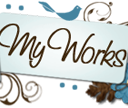







Hooray for you! Hope you have fun playing with it :)
ReplyDeleteHi Jan- How exciting! Im from Washington too, up by WWU I just got my ecraft this week and am trying to learn how to use it...cant wait to see what your mach. can do!
ReplyDeletekacee