Make a Container Box Card
The inside of the card reads "Live, Laugh, Love" and "Let the journey begin here"...this container card could be filled with little gifts, candy or any other little gift you want to tuck inside =D Here is how I made it:
First I took 4 sheets of 8.5x11 pink cardstock paper and with either a scor pal or I used the Martha Stewart scoreboard....score lines every 3/4 inch then accordion fold the papers like this:
I then took a decorative edge punch...the one I used was from Martha Stewart...punch one side of each of the four sheets
After you have folded all four sheets then you take a hot glue gun
and glue the bottom fold and the top fold to the corners....creating into a square frame....meshing the folds together like this:
Then embellish =D and I hot glued the bottom of this frame to another
8.5x11 sheet and scored it at the bind and at the flap that hangs over to enclose. I used a Friskers edger punch to make the scallop on the flap.
Make your own Glitter Flourishes
Supplies: Liquid Pearls or Puff Paint (I use Jones tones) I don't recommend using Stickles for this technique the dots just come off and I don't think it works very well. scissors, exacto, transparency, scanned images of swirls/flourishes from the original crystals or pearls from either Prima or ZVA Creative, you can also take an image of a flourish you like and outline it with your glue, and glue dots
step one:T he first thing you have to do is scan the original crystals or pearls face down, print it out. Here I decided to use a flourish I liked from a pattern paper out of the K and Company Wild Saffron paper pack (all supplies are available in the store)
Step two: Place your transparency over the copy and outline with your puff paint.
Step three: Apply liberally your glitter or just let your puff paint dry to look like pearls. In my layout I did previously I used brown flock.
Lastly: You will want to cut reallllly close to the pearls. The less you see of the transparency the better. For the middle sections carve out with an exacto knife. Then, just adhere to your page with glue dots. Whoohoo!
Converting GSD files to SVG files
I own the old blue wishblade machine and I have the new cricut expression which I LOVE so much more! I was out on-line purchasing GSD files today and found that it would not open with my wishblade software. So I did the loading and updating of new software version etc. but found out that since the files I purchased was created using a craft robo machine the GSD files won't read on my updated software. GEEZE! So found out this cool way to convert my GSD files to SVG files to cut on my Cricut:
1. open the .gsd file in whatever program you used it for (example I used the craft robo 5.10 software).
2. Do a screen shot. I just hit print screen.
3. Paste that into your photo editing program and crop as close to it as you can. Then save as a .jpg
4. In inscape open the .jpg picture. I then trace that and save it as an .svg file.




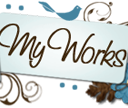












No comments:
Post a Comment