I own the old blue wishblade machine and I have the new cricut expression which I LOVE so much more! I was out on-line purchasing GSD files today and found that it would not open with my wishblade software. So I did the loading and updating of new software version etc. but found out that since the files I purchased was created using a craft robo machine the GSD files won't read on my updated software. GEEZE! So found out this cool way to convert my GSD files to SVG files to cut on my Cricut:
1. open the .gsd file in whatever program you used it for (example I used the craft robo 5.10 software).
2. Do a screen shot. I just hit print screen.
3. Paste that into your photo editing program and crop as close to it as you can. Then save as a .jpg
4. In inscape open the .jpg picture. I then trace that and save it as an .svg file.



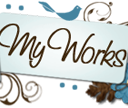



No comments:
Post a Comment